Introduction
The following notes were compiled prior to a 2 day
on-site troubleshooting engagement:
The focus of the troublehooting was:
- Session
freezing (single user session)
- Sporadic
freezing of XenApp Servers
- The
freezes can occur at any time
- When
a server locks up, it is unusable even via the VMware vSphere Client
- Issues
first occurred about 3 months ago
Note: In the
environment in question - PVS is used to stream a large farm of XenApp servers
Citrix Proddocs on Provisioning Server
Major Topics of Investigation
- Hardware – HP (as
an example) Static
High Performance Power mode enabled?
- Provisioning Services Server – locally attached storage or on a SAN (http://support.citrix.com/article/CTX132848)?
- PVS cache
drive should not be A, B, or C
drives - http://forums.citrix.com/thread.jspa?threadID=303783
and http://support.citrix.com/article/CTX122141
- Provisioning Server with ESX4 (vSphere) Freezing - http://forums.citrix.com/thread.jspa?threadID=269710
(suggests use E1000 NIC cards on VMs)
- PVS host should be physical
as per best practices (not a strong
requirement anymore), with plenty of processing power and RAM!
- Windows
Firewall on Provisioning Services Host / XenApp Server?
- Using Windows NLB or NetScaler LB (better)
…?
- Citrix PVS Stream Service reliability?
- Enable Offline Database Support
Best Practices for
Configuring Provisioning Server on a Network – (http://support.citrix.com/article/CTX117374)
- Disabling Spanning Tree or Enabling PortFast of PVS and client switchports
(Useful
PowerConnect and Cisco Switch Commands)
- TCP
Large Send Offload disabled on PVS servers and clients?
- Auto
Negotiation - recommend hard coding
- Stream
Service Isolation – separate VLAN for streaming
+ Configuration of Unicast Storm Control – disable (or raise level)
on switch ports connected to PVS servers and clients (http://support.citrix.com/article/CTX121618
- Target Device Performance and Freezing Issue)
+ Multiple 1 Gbps network adapters are better than a single
10 Gbps one (for resilience)
- Recommended
Hotfixes for XenApp 6 and Later on Windows Server 2008 R2 - http://support.citrix.com/article/CTX129229
- Problems with 2008R2 SP1 and XenApp 6 - http://support.citrix.com/article/CTX126711
- Hotfix for XenApp 6 - http://support.citrix.com/article/CTX130473
(supersedes 127523 and 1280432)
Note: Latest
version (Oct 2012) of Citrix Provisioning Services is 6.1
From the “Best Practices Guide for Provisioning
Services and XenApp”
vDisk Options
vDisk – Standard images are a recommended best practice
vDisk Cache – Virtual XenApp Server: Target Device – Shared Storage
vDisk Cache – Physical XenApp Server: Target Device – Local Storage
Network Options
Boot Device Manager where modifying DHCP scope options is
not possible
Virtual XenApp server – configure virtual machine to boot
from boot image ISO
Physical XenApp server – boot from boot image DVD in physical
DVD drive
Operating
System Tuning
Events
logs – local storage/Citrix EdgeSight/Microsoft Event Collection
Services
Auto
Update – disable
Group Policy – Computer Configuration > Windows
Settings > Security Settings > Local Policies > Security Options >
Domain Member: Disable
machine account password changes (since
maintained by Provisioning Services)
Organizational
Units – XenApp servers have their own OU, and each specific XenApp role
has its own OU
XenApp Tuning
With XenApp Prep
utility managing many of the
technical processes that must be done to a XenApp server so it can be provisioned
successfully with Provisioning Services.
Application Delivery – all relevant operating system and XenApp
hotfixes and service packs should be included in the base image.
Application Delivery – the common operating system and XenApp configuration
should be used for the base image (If 80% of the servers require a specific
setting while another 20% do not, the base image should include the special
setting.)
Application Delivery – The base image should include all XenApp plugins (If application streaming will be used, the
streaming plugin should be installed as part of the base image.)
Application Delivery – Depending on the usage of server certificates, the
appropriate root certificate should be part of the base image.
Application Cache (considering using for less impact on write
cache)
Automate
Application Pre-Cache (to improve
initial startup time)
Pagefile –
leave assigned to C: drive
Multiple
Partitions – best practice is to stick with a single partition
Drive Remapping
– remapping server drives is not best practice
Web Interface –
a common base Web Interface role should be created with all pertinent
consistent configurations, and certificates for all WI servers should be on
each on
Data Collectors
– The primary data
collector should be set to Most Preferred and the backup data collector
to Preferred (data collectors can be delivered from the
same vDisk but a physical data
collector is recommended)
Application
Tuning
Machine Specific Registry Keys – consider using ID Reset
/ Personality / Differential Disks
Maintenance
Automatic Updating of vDisks – consider using Workflow Studio
From “Health Monitoring and Alerting for XenApp, XenDesktop,
and NetScaler”
- XA Health Monitoring and Recovery Policies
- CDF Trace (for
troubleshooting worker group load balancing issues)
- Citrix Medevac 2.5
(troubleshooting XML, TS, IMA and RPC related issues - http://support.citrix.com/article/CTX107935)
- Power State Tracking with PCM / Hypervisor state
tracking (PCM v 6.5)
- Application Deployment / Monitoring with SCCM
- Edgesight Performance Monitoring
- HDX Monitor for XA6 / Desktop Director 2.0 for XA6.5
- Monitoring commands: Query, QFARM, QueryDC, QueryHR,
QueryDS
- Monitoring Through PowerShell> add-pssnapin
citrix.xenapp.commands
+ Citrix Scout http://support.citrix.com/article/CTX130147
+ Complete list of Citrix Support troubleshooting tools http://support.citrix.com/article/CTX126294
+ Wireshark
Further Questions (to
the above)
- Infrastructure - networks, hypervisor, server
hardware…?
- VMware DRS or similar acting?
- DHCP options or PXE?
- VOIP on the line?
- Active Directory + computer accounts?
- DNS settings (forward/reverse lookup)?
- Time
synchronization?
- ICA latency?
- Session reliability?
- RDP enabled?
- HDX Multimedia (client/server side) settings / HDX
MediaStream Flash redirection?
- Anti-Virus?
- Applications?
- Particular programs running when experience freezing?
- Licensing?
- SQL
Database?
- Web Interface version?
- Where is the web interface?
- CAG or CSG edition/version?
- Going through the CAG/CSG/NetScaler or via Web
Interface directly?
- Citrix group policy management installed on a DC?
- Citrix policies?
- AD policies?
Further reading from Citrix Worldwide Consulting
Solutions
1: “Best Practices
Guide for Provisioning Services and XenApp”
2: “XenDesktop and
XenApp Best Practices – Reference Guide”
3: “XenApp
and XenDesktop Policy Planning Guide”

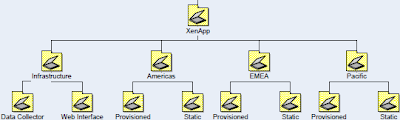
Nice artical Vidad. I surrely use it Thanx
ReplyDeleteAwesome tips ! Very useful. Thank you very much for sharing !
ReplyDeleteGreat in sequence! There is something wonderful about "Tips on How to Troubleshoot a Citrix Provisioning Services (PVS) and XenApp Farm". I am fearful by the excellence of information on this website. There are a bundle of good quality resources here. I am sure I will visit this place another time soon.
ReplyDeleteThanks for share this nice information! Your Sound is really good about "Tips on How to Troubleshoot a Citrix Provisioning Services (PVS) and XenApp Farm". I am intimidated by the excellence of information. There are a bundle of good funds here. I am sure I will visit this position again soon.
ReplyDeleteI think, Computer Troubleshooters Service Review takes a look deeper into industry which revolves around technology.
Here is some information about computer troubleshooters.
wrapper...not
ReplyDelete