Note: This is
essentially just a quick rundown of my experience installing OCUM 6.3 on a lab
Windows 2008 R2 server.
Links:
Hardware and
Basic Components
OS: Windows Server
2008 R2 Enterprise SP1
Hardware: 12 GB
RAM* and 4 vCPU** (Recommended)
Free disk space: 120
GB***
Software: .NET
Framework 3.5.1 feature (WCF Activation not installed)
Browser: Chrome 44
/ IE 10
Local Admin User: LAB\NAADMIN
*With less than 12
GB RAM the install errors with “Following prerequisites found missing: Memory is lesser
than required. 64 bit edition of mysql not installed.”
** For lab use I did try trimming it down to 2 vCPU but the performance was poor...
***With less than
120 GB free disk space, the install errors with “Select a drive with a minimum of 120 GB
of free space to proceed”
Pre-Requisites
Note: The following
third-party packages must be installed, but if you don’t install them, Unified
Manager installs them as part of the installation.
- JRE 1.8.0.51
- MySQL Community
Edition 5.6.26
- 7zip 9.20.1
Installing
OnCommand Unified Manager 6.3
Logged in as LAB\NAADMIN, can either install
interactively by right-clicking the WFA install executable and selecting “Run
as administrator” and answering the prompts -
Image: Starting
OCUM 6.3 Interactive Installation
- or silent install via the DOS Administrator: Command Prompt as in the example below (which
installs JRE, MySQL, and 7zip):
OnCommandUnifiedManager-6.3.exe
/s /v"MYSQL_PASSWORD=********** INSTALLDIR=\"D:\Program
Files\NetApp\" MYSQL_DATA_DIR=\"D:\ProgramData\MYSQL\" MAINTENANCE_PASSWORD=**********
MAINTENANCE_USERNAME=admin /qr /l*v D:\install.log"
IMPORTANT: Replace ********** with your password. The
password must include uppercase or lowercase character, special character,
and a numeric character, or the install will fail.
Image: Running OCUM
6.3 Silent Installation
Image: Not a totally
silent installation...
Check the install.log to verify OCUM 6.3 has installed
successfully:
MSI (c) (0C:74)
[10:50:11:626]: Product: OnCommand Unified Manager -- Installation operation completed successfully.
Also, can see that the “NetApp OnCommand Application
Server” service is running:
Image: OCUM 6.3 on
Windows services
And in ‘Windows Task Manager’ will see java.exe and
mysqld.exe consuming a fair chunk of memory:
Image: Task Manager
And, for reference, the complete installed programs list:
Image: Installed
Programs with OCUM 6.3.6903
THE END - Install
Done!



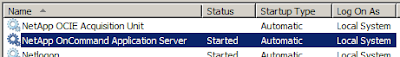


Comments
Post a Comment