A rare hardware
post...
If you want to connect to the AFF A700s using a serial
cable, remember the speed is 115200.
Image: A700s needs
Serial Line Speed 115200
The onboard 40 GbE ports are (from right to left in the
below picture):
e0a+e0e and e0f+e0j
If you’re wondering why it’s not a,b,c,d that’s because
e0a and e0f can be configured as 4 x 10GbE ports, which disables the partner
port i.e.:
(e0a,e0b,e0c,e0d)+e0e(disabled)
and (e0f,e0g,e0h,e0i)+e0j(disabled)
Image: Rear view -
AFF A700s Dual Controller Ethernet Only
Image: Key
40 GbE to/from 10 GbE Port Conversion
This needs to be done from maintenance mode. Set the port
to 40G / 4*10G using
*> nicadmin
convert –m [ 40G | 10G ] [ port ]
Then halt the system, install/change the cable, and reboot
for conversion to take effect
Cisco Nexus 3132Q 40GbE Cluster Switches
The supported 40GbE Cluster Switches (Cisco Nexus 3132Q),
have two available RCF files depending on your setup:
The ISLs are always ports 31 and 32 (connect 31 to 31 and
32 to 32).
With node ports you can pretty much take your pick from
the available ports (unofficial talk), the main rule being that Node X should
use the same ports on Switch A as Switch B (Config Advisor will flag if this is
not so) - aim for something logical.
Ports for: NX3132
RCF v1.1 - 24 x 10GbE ports and 26 x 40GbE ports
Ports 01 to 06 (6): 4 * 10GbE Node Ports (6 x 4 = 24)
Ports 07 to 30
(24): 40GbE Node Port
Ports 31 to 32 (2): 40GbE ISLs
Ports for: NX3132
RCF v1.1 - 72 x 10GbE ports and 14 x 40GbE ports
Ports 01 to 18
(18): 4 * 10GbE Node Ports (18 x 4 = 72)
Ports 19 to 30
(12): 40GbE Node Port
Ports 31 to 32 (2): 40GbE ISLs
Supported Cluster Connections
There’s 5 different Cluster Configurations for the AFF
A700s (information taken from NetApp Hardware
Universe) this allows for switchless clusters, switched clusters, and
combinations of 40GbE and 10GbE.
Image: Key
Cluster
Configuration 1)
2-node Switchless
Cluster, 40GbE Cluster Interconnect, and 40GbE Host Connections
Cluster ports are e0a and e0f.
Image: A700s: 2-node
Switchless Cluster, 40GbE Cluster Interconnect, and 40GbE Host Connections
Cluster
Configuration 2)
2-node Switchless
Cluster, 40GbE Cluster Interconnect, and 10GbE Host Connections
Cluster ports are e0a and e0e.
Image: A700s: 2-node
Switchless Cluster, 40GbE Cluster Interconnect, and 10GbE Host Connections
Cluster
Configuration 3)
Switched 40GbE
Interconnect, 40 GbE Host
Cluster ports are e0a (Switch A) and e0f (Switch B).
Image: A700s: Switched
40GbE Interconnect, 40 GbE Host
Cluster
Configuration 4)
Switched 40GbE
Interconnect, 10 GbE Host
Cluster ports are e0a (Switch A) and e0e (Switch B).
Image: A700s: Switched
40GbE Interconnect, 10 GbE Host
Cluster
Configuration 5)
Switched 10GbE
Interconnect (breakout cabling), 10 GbE Host
Cluster ports are e0a,e0b (Switch A) and e0f,e0g (Switch
B)
Image: A700s:
Switched 10GbE Interconnect, 10 GbE Host







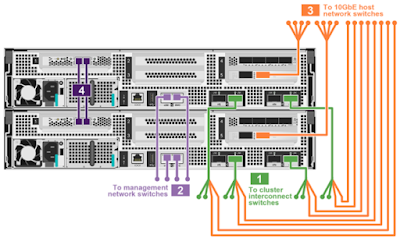
This comment has been removed by the author.
ReplyDeleteThis comment has been removed by the author.
ReplyDeleteNice!
ReplyDeleteWhat is the more preferred configurations between cluster cluster configuration 4 and 5?
Also, on FAS8000, we used e0c for the cluster manager port. Since there are no such type of 1GbE ports any more on A700s, what should we do now?