A bit like the multiple ping test monitor I wrote in PowerShell back in 2015. Here’s my Python 3: Basic Website Monitor.
Very simple to use, just save the script below as say websiteChecker.py and then run the script like -
python
websiteChecker.py www.website1.com www.website2.com
- where the arguments are the website you want to monitor
(no limits on the number of website you want to monitor.)
In the example below I’ve run -
python
websiteChecker.py www.furruri.com www.porsche.com www.jagwar.com www.lambo.com
(with some
intentional spelling mistakes)
Image: Example of the Python 3 Basic Website Monitor in action
The Script
'''
websiteChecker.py
This program expects websites as arguments, and will add https:// to the name.
Example> python websiteChecker.py www.furrari.com www.porsche.com
'''
import sys
import time
import colorama
import urllib.request
from termcolor import *
colorama.init()
def webCheck(url):
url = "https://" + url
try:
status_code = urllib.request.urlopen(url).getcode()
return("OK(" + str(status_code) + ")")
except urllib.error.URLError:
return("FAILED")
# Create status array...
status = [''] * len(sys.argv)
x = 1
for webSite in sys.argv[1::]:
status[x] = "UNTESTED"
x += 1
chkNext = 1 # Website to check next
loop = "Y"
while loop:
print(chr(27) + "[2J") # CLS
x = 1
for webSite in sys.argv[1::]:
if status[x] == "UNTESTED":
cprint(status[x].ljust(10) + " - " + sys.argv[x].ljust(25),'white','on_blue')
if status[x].startswith("OK"):
cprint(status[x].ljust(10) + " - " + sys.argv[x].ljust(25),'white','on_green')
if status[x] == "FAILED":
cprint(status[x].ljust(10) + " - " + sys.argv[x].ljust(25),'white','on_red')
x += 1
print("\nWebsite to check next:\n" + str(sys.argv[chkNext]))
time.sleep(1)
status[chkNext] = webCheck(sys.argv[chkNext])
chkNext += 1
if chkNext >= len(sys.argv):
chkNext = 1
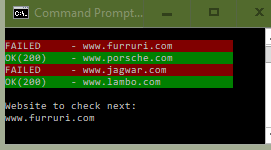
Comments
Post a Comment