Been a while since I last had to upgrade an E-Series System.
The E2760 running SANtricity 8.20 doesn’t use the new System Manager, so the
first thing you’ll need to do is upgrade the E-Series SANtricity Storage Manager
client.
Before you can start the E-Series controller upgrades:
- The system needs to be optimal.
- No operations should be in progress.
- Go through the event log checking for issues. Clear down the log when you’re satisfied there’s nothing that needs resolving before the upgrade.
Image: Things to Check Prior to Upgrading Your E2760
There are 5 things to upgrade, and in this order (not including Host specific software here):
- 1) Upgrade ‘SANtricity Storage Manager’ client
- ~45 minutes - needs a server reboot
- 2&3) Upgrade the ‘Controller Firmware’ and ‘Controller NVSRAM...’ (can do at the same time)
- ~45 minutes
- 4) Upgrade ‘ESM Firmware...’
- ~45 minutes
- 5) Upgrade ‘Disk Firmware...’
- Can leave this running after everything else is done. It will update firmware one disk per disk-pool at a time.
Things to Download:
1) Download E-Series SANtricity Storage Manager 11.53.0X00.0013 from:
https://mysupport.netapp.com/site/products/all/details/eseries-santricity/downloads-tab/download/62736/11.53.0X00.0013/downloads

2) Download 8.40.60.01 firmware for E2760
https://mysupport.netapp.com/site/products/all/details/eseries-santricityos/downloads-tab/download/62735/8.40.60.01/downloads
Download SANtricity OS Software

Download SANtricity NVSRAM (Dual Controller)

Download IOM Firmware for SAS2 Enclosures
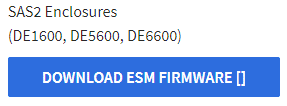
3) Download E-Series Disk Firmware
https://mysupport.netapp.com/NOW/download/tools/diskfw_eseries/instructions.html?zp=all.zip&gz=all.tar.gz


Comments
Post a Comment