The following post runs through all the steps involved in
setting up a volume SnapMirror relationship in NetApp Clustered Data ONTAP.
Note: The commands
were verified on a lab environment of two one-node SIM 8.1.2 clusters, which had
actually been upgraded to 8.1.3P1.
Walkthrough
On the source
(cluster nac1 and node nac1-01):
In the following 5
lines (3 lines ignoring shows), we: add the SnapMirror license; create a volume
on a pre-existing Vserver; and create an intercluster LIF (every node in the
cluster needs an intercluster LIF but here we have just one node).
license show
license add -license-code BEOYIXMWZWYQSD
vol create DC1_VOL1 -vserver vs1
-aggregate aggr1 -size 5g -space-guarantee none
net int show
net int create -vserver nac1-01
-lif n1_icl -role intercluster -home-node nac1-01 -home-port e0d -address 192.168.168.45
-netmask 255.255.255.0
On the destination
(cluster nac2 and node nac2-01):
In the following 15
lines (8 lines ignoring shows/ping test), we: add the SnapMirror license;
create a Vserver to replicate to (in the circumstance there is not pre-existing
one); create a volume of type DP; create an intercluster LIF; create a cluster
peer relationship to the remote clusters intercluster LIF; initialize the
snapmirror; perform a snapmirror update; and finally set a snapmirror schedule.
license show
license add -license-code
BEOYIXMWZWYQSD
vserver create -vserver vs1
-rootvolume vs1_root -aggregate aggr1 -ns-switch file -nm-switch file
-rootvolume-security-style unix -language C.UTF-8
vol create DC1_VOL1_REPL
-vserver vs1 -aggregate aggr1 -size 5g -space-guarantee none -type DP
net int show
net int create -vserver nac2-01
-lif n1_icl -role intercluster -home-node nac2-01 -home-port e0d -address
192.168.168.65 -netmask 255.255.255.0
network ping -node nac2-01
-destination 192.168.168.45
cluster peer create -peer-addrs
192.168.168.45 -username admin
cluster peer show
snapmirror initialize
-source-path nac1://vs1/DC1_VOL1 -destination-path nac2://vs1/DC1_VOL1_REPL
-type DP
snapmirror show
snapmirror update
-destination-path nac2://vs1/DC1_VOL1_REPL
job sched cron show
snapmirror show -fields
schedule
snapmirror modify
-destination-path nac2://vs1/DC1_VOL1_REPL -schedule daily
Deconstruction
Since in a testing environment it’s equally useful to
know how to construct and then deconstruct something, the following commands
completely deconstruct the test volume SnapMirror setup created above.
Note: Above we created
a Vserver on cluster nac2. Here we leave the Vserver in place.
On the destination (cluster nac2 and node nac2-01):
snapmirror delete
-destination-path NAC2://vs1/DC1_VOL1_REPL
vol destroy -volume
DC1_VOL1_REPL -vserver vs1
cluster peer delete -cluster
nac1
net int delete -vserver nac2-01
-lif n1_icl
license delete SnapMirror_DP
On the source (cluster nac1 and node nac1-01):
vol destroy -volume DC1_VOL1
-vserver vs1
net int delete -vserver nac1-01
-lif n1_icl
license delete SnapMirror_DP
Image: In Clustered
ONTAP, each node requires an Intercluster LIF where Intercluster SnapMirror is
used.
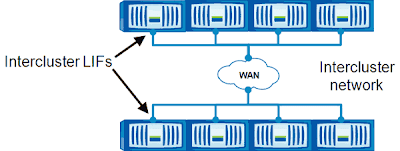
Thank you for this!
ReplyDelete