If you’re a regular
reader of this blog, you’ll know I love a bit of PowerShell - I’ve tagged 128
posts with PowerShell. Perl - on the other hand - has yet to be tagged on one
post. Well, this changes today! The titular “dummy” is me (I’m a Perl noob),
and - since I work predominantly from Windows laptop/workstation - this is
going to be Perl on Windows...
1) Install Perl
Firstly, we need to install Perl. The following link - http://learn.perl.org/installing/ -
contains links to Installing Perl on Windows, OSX, and Unix/Linux.
Image: Padre on
Strawberry Perl installed!
Image: Command
Prompt/PowerShell and ‘perl -v’ to verify installation.
Image: App-cpanminus
installed too.
2) Download the
NetApp Manageability SDK (NMSDK)
> NetApp
Manageability SDK > All Platforms
3) NetApp Perl
Modules
Unzip the NMSDK.
To put all my Perl libraries in one place, I copy the NetApp
folder from:
netapp-manageability-sdk-5.6
> lib > perl > NetApp
- to -
C:/Strawberry/perl/lib
4) Test
Below is a very simple Perl script example taken from the
NMSDK and ZExplore.
i) Copy and paste into a text editor
ii) Edit CLUSTER_NAME, USER_NAME, and PASSWORD as
required.
iii) Save as get-version.pl
iv) Run in the DOS command prompt as>
perl
get-version.pl
require
5.6.1;
use
lib 'C:/Strawberry/perl/lib/NetApp';
use
strict;
use
warnings;
use
NaServer;
use
NaElement;
my
$s = new NaServer('CLUSTER_NAME', 1 , 31);
$s->set_server_type('FILER');
$s->set_transport_type('HTTPS');
$s->set_port(443);
$s->set_style('LOGIN');
$s->set_admin_user('USER_NAME',
'PASSWORD');
my
$api = new NaElement('system-get-version');
my
$xo = $s->invoke_elem($api);
if
($xo->results_status() eq 'failed') {
print 'Error:\n';
print $xo->sprintf();
exit 1;
}
print
'Received:\n';
print
$xo->sprintf();
Note: I received an
error - errno="13001"
- using Cluster Management IP address, so added the name of the cluster to my
hosts file and this worked.
Image: Perl
success!
THE END

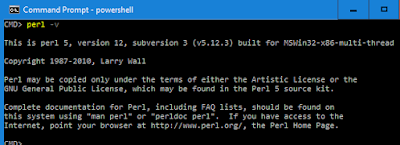


Comments
Post a Comment