I wrote this tool early last year (’16), and happened
to have a need for it again recently and remembered I’d not blogged about it,
so here it is...
Introduction
If you’ve
got lots of FC SAN hosts to check for interoperability with ONTAP, it can be a
bit clunky to have to click your way through the web interface (at https://mysupport.netapp.com/matrix/).
So, having a need to check lots of FC SAN hosts myself for compatibility, I wrote this tool. It
would be super great if the NetApp Interoperability Matrix had an API (if
anyone knows, please let me know.)
Help
I did
write a help output. If you run the tool as -
.\ImtChk.ps1
- you’ll
get the help output which is below.
Image: ImtChk Help Output (Click on image to
make bigger)
The Script
Copy and
paste into a text editor and save as say ImtChk.ps1.
##################################################
## ImtChk.ps1: IMT SAN Host
Check using PS CLI ##
##################################################
Param( ## Note: ( or ) are
not valid values here ##
[Switch]$Export_Workbook_To_CSVs,
[String]$Excel_Workbook,
[Switch]$Get_IMT_Stuff,
[String]$IMT_CSV_File,
[String]$Supported,
[Switch]$Help,
[String]$Host_OS,
[String]$Host_OS2,
[String]$Host_HBA,
[String]$Host_Multipath,
[String]$Host_Platform,
[String]$Host_Feature,
[String]$Protocol,
[String]$Host_Utilities,
[String]$ONTAP_OS,
[String]$ONTAP_OS2,
[Switch]$ShowCount
)
If(!$Host_OS -and !$Host_OS2
-and !$Host_HBA -and !$Host_Multipath -and !$Host_Platform -and !$Host_Feature
-and !$Protocol -and !$Host_Utilities -and !$ONTAP_OS -and !$ONTAP_OS2 -and
!$ShowCount){$Help = $TRUE}
FUNCTION Wr
{Param([String]$Echo,[String]$Ink = "WHITE"); If($Echo){ Write-Host
$Echo -ForegroundColor $Ink -NoNewLine } ELSE { Write-Host }}
#############################
## EXPORT WORKSHEET TO CSV
##
#############################
Function
ExportWorksheetsToCSV {
Param([String]$excelFile)
$excelFile = Resolve-Path $excelFile
$E = New-Object -ComObject Excel.Application
$E.Visible = $false
$E.DisplayAlerts = $false
$wb = $E.Workbooks.Open($excelFile)
foreach ($ws in $wb.Worksheets){
$n = $excelFile + "_" + $ws.Name
$ws.SaveAs($n + ".csv", 6)
}
$E.Quit()
}
If($Export_Workbook_To_CSVs){
[Void](ExportWorksheetsToCSV $Excel_Workbook)
EXIT
}
###################
## GET IMT STUFF ##
###################
FUNCTION Get-UniqueValues{
Param([System.Array]$ArrayIn,[String]$NoteProperty)
[System.Array]$ArrayOut = @()
$NoteProperties = $ArrayIn.$NoteProperty
[System.Array]$Properties =
$NoteProperties.Split("`n")
Foreach ($Property in $Properties){
$Property = $Property.trim(";")
If($ArrayOut -contains $Property){}
elseif($Property -ne ""){
$ArrayOut += $Property }
}
, $ArrayOut
}
If($Get_IMT_Stuff){
If(Test-Path $IMT_CSV_File){}
else{ Wr "Unable to find
$IMT_CSV_File!" Red; Wr; EXIT }
$CSV = import-csv $IMT_CSV_File
$Global:IMT = @{}
## The CSV has IMT Configs, some blank rows
...
## ... then goes onto an Alerts section and
an Info section
FUNCTION Get-EndOfList{
Param([System.Array]$ArrIn)
[Int]$Count = 0
Foreach ($Member in $ArrIn){
If($Member."Name" -eq
""){
RETURN ($Count - 1)
}
$Count++
}
}
[Int]$Pointer = Get-EndOfList $CSV
[System.Array]$Global:IMT.Configurations =
$CSV[0..$Pointer]
$Pointer++
while($CSV[$Pointer]."Name" -ne
"Alerts"){ $Pointer++ }
$CSV = $CSV[$Pointer..($CSV.count -1)]
[Int]$Pointer = Get-EndOfList $CSV
[System.Object]$Global:IMT.Alerts = @{}
$CSV[0..$Pointer] | Foreach {
$Global:IMT.Alerts.($_.Name) = $_ }
$Pointer++
while($CSV[$Pointer]."Name" -ne
"Info"){ $Pointer++ }
[System.Object]$Global:IMT.Info = @{}
$CSV[$Pointer..($CSV.count -1)] | Foreach {
$Global:IMT.Info.($_.Name) = $_ }
## FINDING VALID ITEMS ##
## =================== ##
## $Headings Excluded = "Foot
notes","Name"
[System.Array]$Headings = "Guest
OS","Host Clustering","Host Feature","Host File
System","Host HBA","Host Multipath","Host
OS","Host Platform","Host Utilities","Host Volume
Manager","ONTAP OS","Protocol","Software
Initiator","Status"
$Headings | Foreach {
[String]$Header = $_.Replace("
","_")
[System.Array]$Global:IMT.$Header =
Get-UniqueValues $Global:IMT.Configurations $_
}
## $Global:IMT.Guest_OS | sort ... etcetera
EXIT
}
###################
## GET SUPPORTED ##
###################
If ($Supported){
Get-UniqueValues $Global:IMTCheck
$Supported.Replace("_"," ")
EXIT
}
##########
## HELP ##
##########
If($Help){
Wr; Wr "+++++ ImtChk.ps1: IMT SAN Host
Check using PS CLI +++++" Magenta; Wr; Wr
Wr "STEP 1: Download the IMT
FAS_SAN_HOST xls from:" Green; Wr
Wr
"http://mysupport.netapp.com/matrix3/reports/FAS_SAN_Host.xls"
Yellow; Wr; Wr
Wr "STEP 2: Run the below to extract the
FAS_SAN_Host workbook into CSVs PS>" Green; Wr
Wr ".\ImtChk.ps1
-Export_Workbook_To_CSVs -Excel_Workbook {NAME-OF-EXCEL-WORKBOOK}" Cyan;
Wr; Wr
Wr "STEP 3: Run the below to generate
the IMT Global Variables from the CSV of interest PS>" Green; Wr
Wr ".\ImtChk.ps1 -Get_IMT_Stuff
-IMT_CSV_File {NAME-OF-IMT-CSV}" Cyan; Wr; Wr
FUNCTION Cln {Wr " : " Cyan}
Wr "This makes the following variables
available from the PowerShell CLI:" Green; Wr
Wr '$IMT' Yellow; Cln; Wr
'$IMT.Configurations' Yellow; Cln; Wr '$IMT.Alerts' Yellow; Cln; Wr '$IMT.Info'
Yellow; Wr; Wr
Wr "Also, the following variables come
available listing unique values:" Green; Wr
Wr '$IMT.Guest_OS' Yellow; Cln; Wr
'$IMT.Host_Clustering' Yellow; Cln; Wr '$IMT.Host_Feature' Yellow; Cln; Wr
'$IMT.Host_File_System' Yellow; Wr
Wr '$IMT.Host_HBA' Yellow; Cln; Wr
'$IMT.Host_Multipath' Yellow; Cln; Wr '$IMT.Host_OS' Yellow; Cln; Wr
'$IMT.Host_Platform' Yellow; Wr
Wr '$IMT.Host Utilities' Yellow; Cln; Wr
'$IMT.Host_Volume_Manager' Yellow; Wr
Wr '$IMT.ONTAP_OS' Yellow; Cln; Wr
'$IMT.Protocol' Yellow; Cln; Wr '$IMT.Software_Initiator' Yellow; Cln; Wr
'$IMT.Status' Yellow; Wr; Wr
Wr "STEP 4: Run queries from the
PowerShell CLI using the syntax below (as many switches as you like)
PS>" Green; Wr
Wr ".\ImtChk.ps1" Cyan; Wr
Wr " -Host_OS {Host_OS}" Cyan; Wr
Wr " -Host_OS2 {Host_OS2}" Cyan; Wr
Wr " -Host_HBA {Host_HBA}" Cyan; Wr
Wr " -Host_Multipath
{Host_Multipath}" Cyan; Wr
Wr " -Host_Platform {Host_Platform}" Cyan; Wr
Wr " -Host_Feature {Host_Feature}" Cyan; Wr
Wr " -Protocol {Protocol}" Cyan; Wr
Wr " -Host_Utilities
{Host_Utilities}" Cyan; Wr
Wr " -ONTAP_OS {ONTAP_OS}" Cyan; Wr
Wr " -ONTAP_OS2 {ONTAP_OS2}" Cyan; Wr
Wr " -ShowCount {ShowCount}" Cyan; Wr; Wr
Wr "This will also make available the
variable " green; Wr '$IMTCheck' Yellow; Wr; Wr
Wr
"NOTE: To check the output of step 4 for supported values of a certain
type, run PS>" Green; Wr
FUNCTION FSl {Wr "/" Yellow}
Wr ".\ImtChk.ps1 -Supported
Host_OS" Cyan; FSl; Wr "Host_Multipath" Cyan; FSl; Wr
"Host_Platform" Cyan; FSl
Wr "Host_Feature" Cyan; FSl; Wr
"Protocol" Cyan; FSl; Wr "Host_Utilities" Cyan; FSl; Wr
"ONTAP_OS" Cyan; Wr; Wr
Wr "EXAMPLE: PS> " Green; Wr
Wr '.\ImtChk -help' Cyan; Wr
Wr '.\ImtChk -Export_Workbook_To_CSVs
-Excel_Workbook FAS_SAN_Host_20151206.xls' Cyan; Wr
Wr '.\ImtChk -Get_IMT_Stuff -IMT_CSV_File
"FAS_SAN_Host_20151206.xls_Windows Server 2008.csv"' Cyan; Wr
Wr '.\ImtChk -ONTAP_OS "Data ONTAP 8.1.4
7-Mode" -ONTAP_OS2 "Clustered Data ONTAP 8.3.1" -Host_OS
"Microsoft Windows Server 2008 R2 EE" -HOST_OS2 "SP1"
-HOST_HBA "QLE2672"' Cyan; Wr
Wr; EXIT
}
##################
## MAIN PROGRAM ##
##################
FUNCTION Item-Check{
Param([String]$Name,[String]$Check)
[String]$Header =
$Name.Replace("_"," ")
Foreach($Item in $Global:IMT.$Name){
If($Item -Match $Check){
[System.Array]$TempArray = @()
Foreach($Member in $Global:IMTCheck){
If($Member.$Header -Match $Check){
$TempArray += $Member }
}
$Global:IMTCheck = $TempArray
If($ShowCount){ Wr ([String]($Global:IMTCheck.Count))
Green; Wr " @ $Name = $Check" Cyan; Wr }
RETURN
}
}
"NO MATCH: $Header is not listed!";
EXIT
}
[System.Array]$Global:IMTCheck
= $Global:IMT.Configurations
If($ShowCount){ Wr
([String]($Global:IMTCheck.Count)) Green; Wr " @ start" Cyan; Wr }
If($Host_OS) { Item-Check "Host_OS"
$Host_OS }
If($Host_OS2) { Item-Check "Host_OS"
$Host_OS2 }
If($Host_HBA) { Item-Check "Host_HBA"
$Host_HBA }
If($Host_Multipath){
Item-Check "Host_Multipath" $Host_Multipath }
If($Host_Platform) {
Item-Check "Host_Platform" $Host_Platform }
If($Host_Feature) { Item-Check "Host_Feature"
$Host_Feature }
If($Protocol) { Item-Check "Protocol"
$Protocol }
If($Host_Utilities){
Item-Check "Host_Utilities" $Host_Utilities }
If($ONTAP_OS) { Item-Check "ONTAP_OS"
$ONTAP_OS }
If($ONTAP_OS2) { Item-Check "ONTAP_OS"
$ONTAP_OS2 }
If(!$ShowCount){
[System.Array]$ValidHostHBAs =
$Global:IMTCheck."Host HBA"
[System.Array]$UniqueHostHBAs = @()
$ValidHostHBAs =
$ValidHostHBAs.Split("`n")
Foreach ($HBA in $ValidHostHBAs){
$HBA = $HBA.trim(";")
If($UniqueHostHBAs -contains $HBA){}
elseif($HBA -ne ""){
$UniqueHostHBAs += $HBA }
}
If($Host_HBA){
Foreach ($HBA in $UniqueHostHBAs){
If ($HBA -match $Host_HBA){ $HBA }
}
} else { $UniqueHostHBAs }
}
Note: There is definitely room for improvement
with this tool, and if you get a chance to make it better, please share the
finished superior product, many thanks!
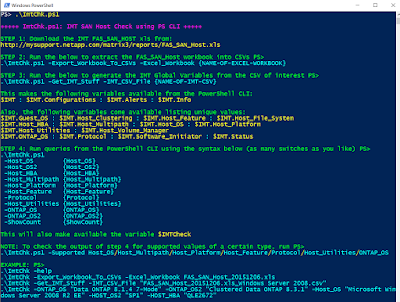
Comments
Post a Comment