OnCommand Workflow Automation (WFA) 4.1 REST APIs are very
well documented here: REST Web
Services Primer.
WFA Object
Collections
Putting the following URLs in a browser returns (mostly) XML
output for the specific WFA object collections:
https://{host:port}/rest/users
https://{host:port}/rest/backups (this returns a backup)
https://{host:port}/rest/dars (this returns a DAR)
https://{host:port}/rest/configurations (could not find resource...)
https://{host:port}/rest/search (needs a search term)
https://{host:port}/rest/system
https://{host:port}/rest/system/asup
https://{host:port}/rest/system/ldap
https://{host:port}/rest/workflows
https://{host:port}/rest/filters
https://{host:port}/rest/finders
https://{host:port}/rest/credentials
https://{host:port}/rest/data_sources
https://{host:port}/rest/data_source_types
Note: The list
above is similar to what’s under ‘WFA object collection’ on page 8 of the REST Web
Services Primer.
A Bit of
PowerShell
If you’re still using a self-signed certificate on your
WFA box, you’ll probably want to do>
$TypeToAdd = "using System.Net;using
System.Security.Cryptography.X509Certificates;public class TrustAllCertsPolicy
: ICertificatePolicy {public bool CheckValidationResult(ServicePoint srvPoint,
X509Certificate certificate, WebRequest request, int certificateProblem)
{return true;}}"
add-Type $TypeToAdd
[System.Net.ServicePointManager]::CertificatePolicy
= New-Object TrustAllCertsPolicy
Otherwise you’ll get an error - when you try to run Invoke-RestMethod - like “The underlying
connection was closed: Could not establish trust relationship for the SSL/TLS
secure channel”.
To configure credentials this one liner will do the job>
$C = New-Object
System.Management.Automation.PsCredential($(Read-Host
"U"),$(Read-Host "P" -AsSecureString))
With PowerShell you can use either Invoke-RestMethod or Invoke-WebRequest.
Invoke-RestMethod is more convenient
since it only returns the content, omitting the headers.
A Few GETs
WFAs REST API supports the verbs: GET (list), POST (add), PUT (update), DELETE (remove)
Here are a few examples of GET-ing information via the REST
API (hope to do some POST/PUT/DELETEs in a future post).
Example 1: Getting All the Users
$Users = Invoke-RestMethod -Method Get -uri
https://{host:port}/rest/users -Credential $C
$Users.collection.user | FT name,roleType -AutoSize
Image: A Simple WFA
REST API Get Example
Example 2: Get a List of All the Workflows
Note: This might
take a few seconds to run...
$Workflows = Invoke-RestMethod -Method Get -uri
https://{host:port}/rest/workflows -Credential $
$Workflows.collection.workflow | FT name,uuid
-AutoSize
Example 3: Getting a Specific Workflow
$Workflows = Invoke-RestMethod -Method Get -uri https://{host:port}/rest/workflows?name="Migrate
Volumes" -Credential $C
$Workflows.collection.workflow
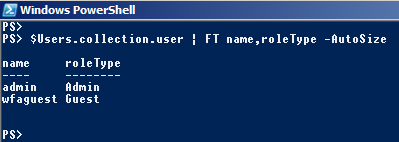
With WFA 4.2, even after doing the above I was getting the error:
ReplyDelete"Invoke-RestMethod : The request was aborted: Could not create SSL/TLS secure channel."
The fix was to run in PowerShell:
[Net.ServicePointManager]::SecurityProtocol = [Net.SecurityProtocolType]::Tls12