Below are some
research links and notes I jotted down regards the topic of, VVOLs,
Oracle Database, Performance, and ONTAP. I should strongly point out
that I am not an Oracle expert, I am also not particularly
expert on many other things too! This is just my way of getting some
thoughts and ideas together.
1)
[VVOLs & Oracle] A Cracking VMware Whitepaper:
Virtualizing
Oracle Workloads with VMware vSphere Virtual Volumes on VMware Hybrid
Cloud | REFERENCE ARCHITECTURE
https://www.vmware.com/content/dam/digitalmarketing/vmware/en/pdf/whitepaper/solutions/oracle/vmware-oracle-on-virtual-volumes.pdf
From
a performance perspective I didn't get much from this whitepaper, but
it is great that it exists, since it validates an Oracle on VVOLs
approach.
2)
[Oracle & Performance & ONTAP] Words of Steiner:
Jeffrey
Steiner is the Oracle on ONTAP king. I couldn't find anything
relating to VVOLs on his blog but there is this:
NetApp
NVMe for your database
https://words.ofsteiner.com/2018/08/24/netapp-nvme-for-your-database/
Down
the bottom of the post he presents some statistics from an actual AWR
report, and you see what NVMe-oF can do.
Alas, VVOLs are not
currently supported on NVMe-oF as per:
Requirements
and Limitations of VMware NVMe Storage
3)
[Oracle & Performance] Oracle AWR:
I
know little about Oracle AWR, but this PDF slide-deck looks very
interesting:
Oracle:
Using Automatic Workload Repository for Database Tuning: Tips for
Expert DBAs
https://www.oracle.com/technetwork/database/manageability/diag-pack-ow09-133950.pdf
4)
[VVOLs & Performance & ONTAP] NetApp Verified Architecture:
NetApp
Verified Architectures are always worth a look. No Oracle is this
NVA, but a little about VVOLs, a little about performance, and of
course a big bit about ONTAP.
Modern
SAN Cloud-Connected Flash Solution: NetApp, VMware, and Broadcom
Verified Architecture Design Edition: With MS Windows Server 2019 and
MS SQL Server 2017 Workloads
https://www.netapp.com/pdf.html?item=/media/9222-nva-1145-design.pdf
The
'4.5 Workload Design' section talks about:
“We
used the 3SB tool to create an 800GB SQL Server database. We
spread the database across five 200GB VMDK files, and one additional
200GB VMDK to handle the database log activity.
For the FCP environment, we deployed six
250GB LUNs on each of the 14 SQL Server hosts.
We created one
LUN per volume and one VMDK per LUN.
For the NVMe/FC environment, we created three 1.46TB namespaces per
SQL Server host, but used two VMDKs per namespace.”
The
'5.1 Test Methodology' section talks about:
“As
ONTAP systems are designed for multiple workloads and tenants, best
performance is obtained when at least four FlexVol volumes are used
per node.”
5)
[Performance & ONTAP] Justin Parisi:
There
are a few important things to understand about ONTAP &
Performance, this is covered well by Justin Parisi in these links:
Volume
Affinities: How ONTAP and CPU Utilization Has Evolved
https://blog.netapp.com/volume-affinities-how-ontap-and-cpu-utilization-has-evolved/
NetApp ONTAP FlexGroup Volumes: Top Best Practices: TR-4571-a
https://www.netapp.com/pdf.html?item=/media/17251-tr4571a.pdf
NetApp
ONTAP FlexGroup Volumes: Best Practices and Implementation Guide:
TR-4571
https://www.netapp.com/pdf.html?item=/media/12385-tr4571pdf.pdf
A
couple of extracts:
“In
ONTAP 9.4 and later (high-end platforms):
-
Each volume has one affinity.
-
Each aggregate has eight affinities
-
Nodes have a maximum of 16 affinities.
One
member volume per available affinity is created. In ONTAP 9.4 and
later, up to 16 member volumes per node are created in a FlexGroup
volume.”
“To
support concurrent processing, ONTAP assesses its available hardware
at startup and divides its aggregates and volumes into separate
classes called affinities. In general terms, volumes that belong to
one affinity can be serviced in parallel with volumes that are in
other affinities. In contrast, two volumes that are in the same
affinity often must take turns waiting for scheduling time (serial
processing) on the node’s CPU.”
6)
[VVOLs & ONTAP] Rebalancing VVOLs Datastores:
This
link has good info in:
Rebalancing
vVols datastores
https://docs.netapp.com/vapp-98/index.jsp?topic=%2Fcom.netapp.doc.vsc-iag%2FGUID-C9FEA419-BDDF-4B9B-837C-0D64CC136FA3.html
“All
vVols associated with a virtual machine are moved to the same FlexVol
volumes”
7)
[VVOLs & ONTAP] Flexpod Design Guides:
Flexpod
desing guides are always useful because of the high amount of
technical detail. Not particularly useful for my research but there
is a bit of VVOLs on ONTAP in here:
FlexPod
Datacenter with VMware vSphere 7.0 and NetApp ONTAP 9.7
https://www.cisco.com/c/en/us/td/docs/unified_computing/ucs/UCS_CVDs/fp_vmware_vsphere_7_0_ontap_9_7.html
SUMMARY
/ CONCLUSION
From
this little bit of research, sonething becomes apparent. If you're
after the most extreme Oracle performance you can get, then VVOLs are
not going to be the best option:
1)
VVOLs are not supported by VMware on NVMe-oF, so you can't benefit
from NVMe-oF.
2)
All VVOLs associated with a virtual machine are in the same FlexVol,
so you can't benefit from using multiple volume affinities.
So
you need to ask yourself, is the performance you get from your Oracle
on VVOLs testing sufficient for your needs?
If
it is then excellent, if not then don't use VVOLs and instead benefit
from NVMe-oF and spreading your workload over multiple volume and
aggregate affinities.
PS: "Vdbench is a command line utility specifically created to help engineers and customers generate disk I/O workloads to be used for validating storage performance and storage data integrity. Vdbench execution parameters may also specified via an input text file.":
https://www.oracle.com/downloads/server-storage/vdbench-downloads.html
PPS: Something also to bear in mind from this NetApp Documentation:
Unified Manager 9.7 Documentation Center (netapp.com)
"When there is minimal user activity in the resource, the available IOPS value is calculated assuming a generic workload based on approximately 4,500 IOPS per CPU core."
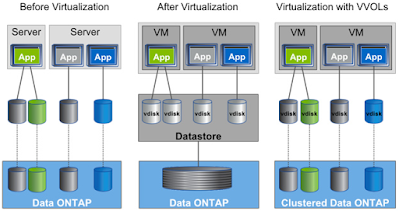
Comments
Post a Comment